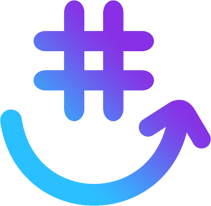Hey !!! 🙂 Wondering how to switch to a creator/Business profile on Instagram?
You have come to the right place, making the switch to an Instagram business profile is super easy!
Ready to get started?
In the following post, we explain exactly how you can can create your own creator profile on Instagram in just 2 easy steps!
#1: Create a Facebook Page for Your Creator/Business Profile
In order to switch to a creator/business profile on Instagram, your creator/business account needs to be linked to a Facebook Page. Luckily, you can set up a Facebook business Page in a matter of minutes!
If you already have a Facebook Page, you can skip to the next step. Please note that we are referring here to a Facebook Page and not just a profile.
Start by opening Facebook and clicking on “Page” from the plus sign “+” in the menu.
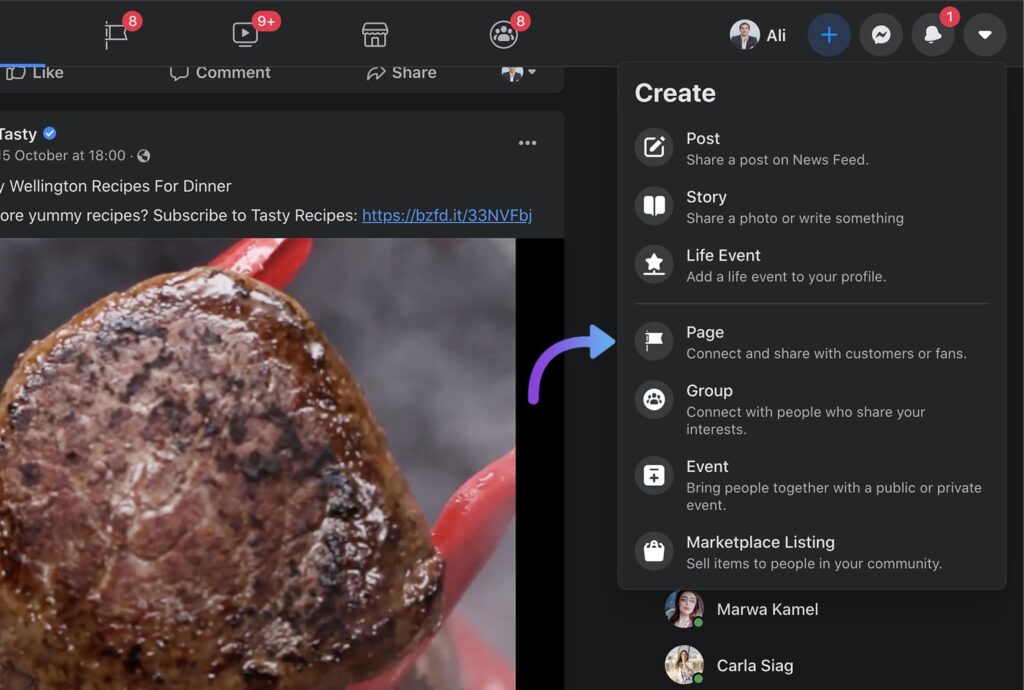
Next, select your business category and give a name to your Page. Your Page name can be the same as your instagram account name or another name that people may search for to find you.
Upload a profile photo and a cover photo that best represents your page.
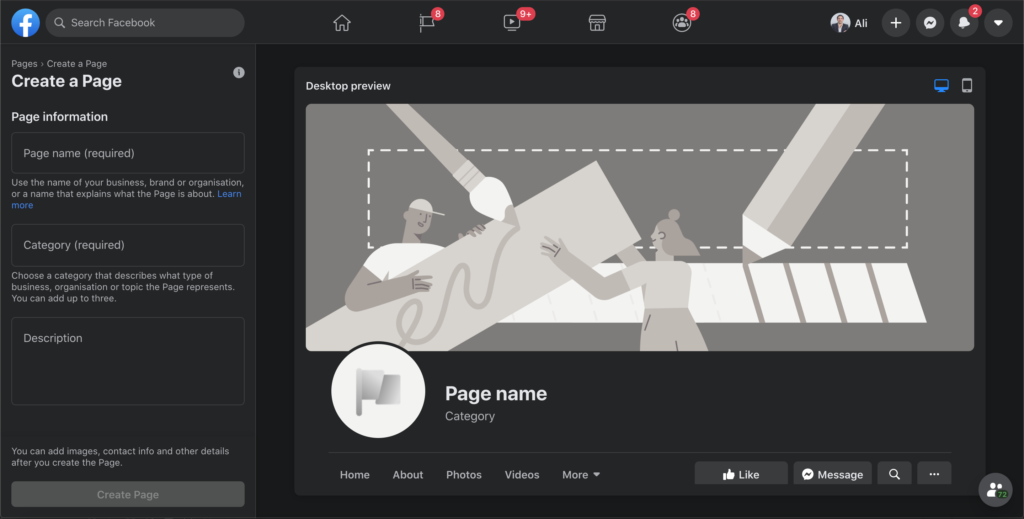
And that’s it! Your business’ Facebook Page is now live!
Keep in mind that it’s a good idea to make your Facebook Page cool before you connect it your Instagram business profile.
#2: Connect Your Facebook Page to Instagram
In order to switch to a business profile, start by logging into your Instagram account and navigating to your profile.
Next, tap the “Edit Profile” button in the top of the screen to access your account settings.
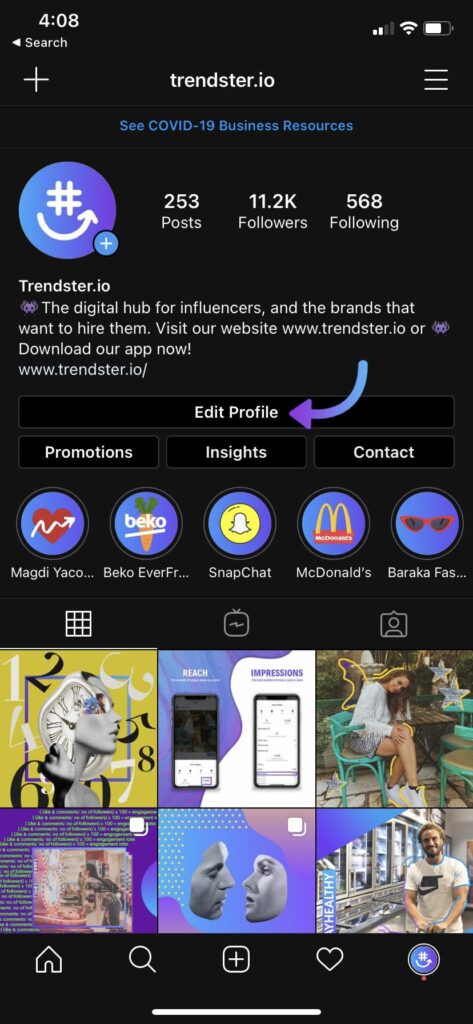
From here, tap “Switch to Professional Account,” and then “Continue” to connect to Facebook.
Make sure your profile is set to Public! If your profile is currently set to Private on Instagram, you won’t be able to switch to a business profile.
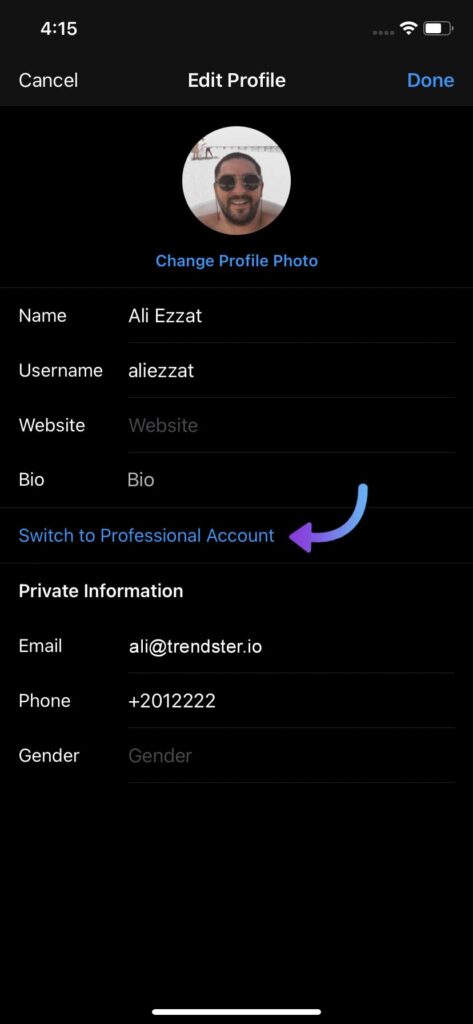
Tap “Continue” then select a category. You can use “Blogger”, “Digital Creator” or any other category you fall under.
Once you select the category click next, you will then be prompted to select whether you are a creator or a business.
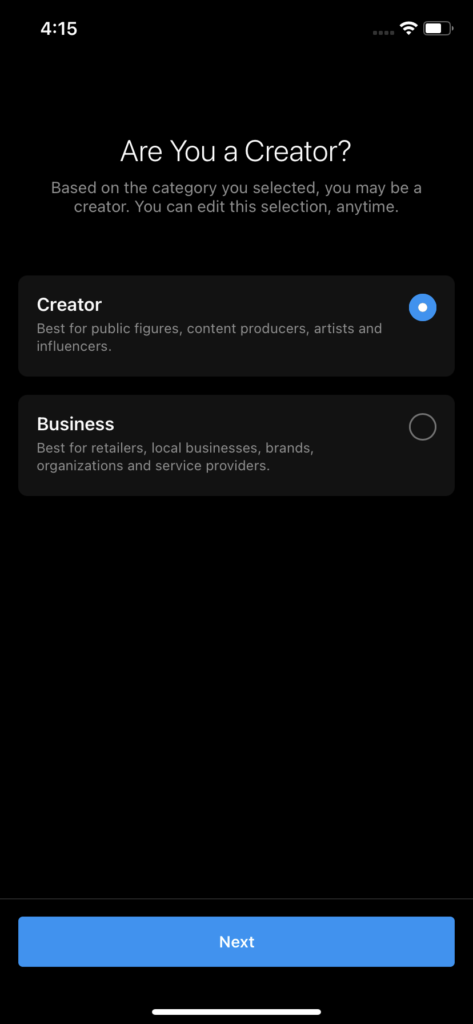
Great Job! We are almost done. For the Last Step all you need to do is navigate back to the edit profile page and click on the “Connect or Create Page” from under your profile information.
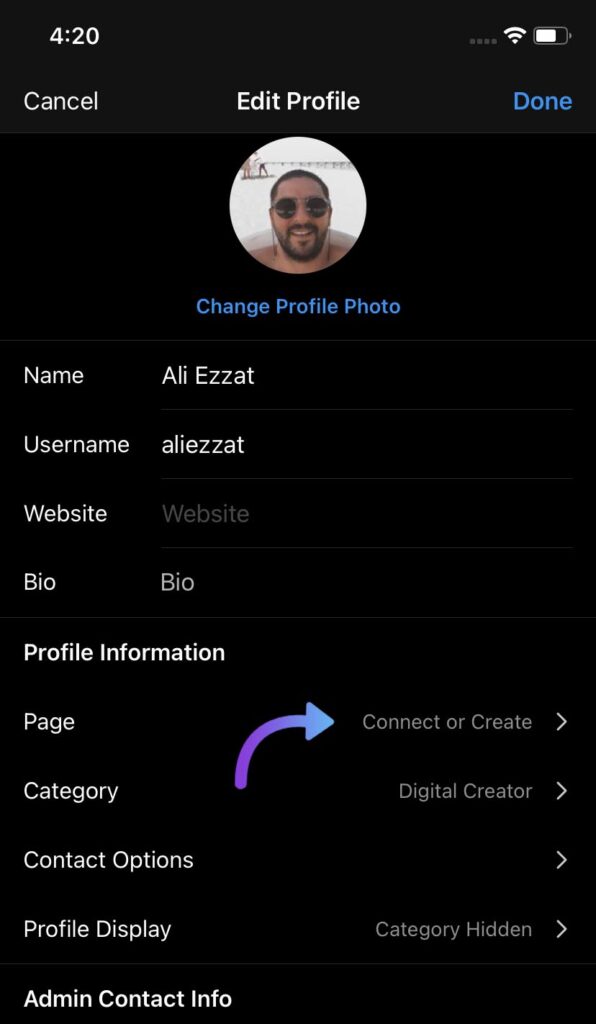
Next Click on “Connect Existing Page” to connect the page we created. Once the correct Facebook Page appears, select it and tap “Done.”
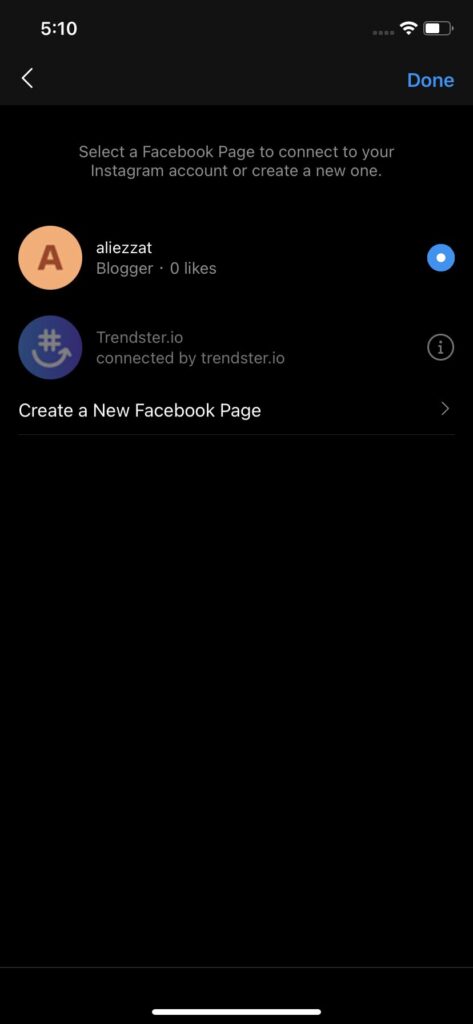
That’s it! Now that you have a Creator/Business profile on Instagram 🙌👍🙌